Back to Basics: What is Dropfort?
June 2, 2015We’ve been working on Dropfort for so long now it warrants revisiting the simplest of questions; what is Dropfort?
In the most basic terms, Dropfort gives you a private repository of modules, themes and tools to develop and maintain your Drupal sites. A rather generic statement I know, but let me clarify.
There are two parts to Dropfort, the development tools and the operations tools. Depending on what you want to do, you can use one or the other or both. If you’re a developer and want to manage custom modules for your Drupal sites, you can use Droport. If you’re a site maintainer and want to track updates, monitor the health of your site, you can use Dropfort. If you find yourself somewhere in between (or wear both hats) you can use Dropfort.
Apps, modules and themes
Dropfort let’s you distribute your custom apps, modules and themes between your Drupal sites. Whether you store your code on GitHub, GitLab or upload it manually, you can create releases of these projects and your sites can download them the same way you download projects from Drupal.org (e.g. drush dl).
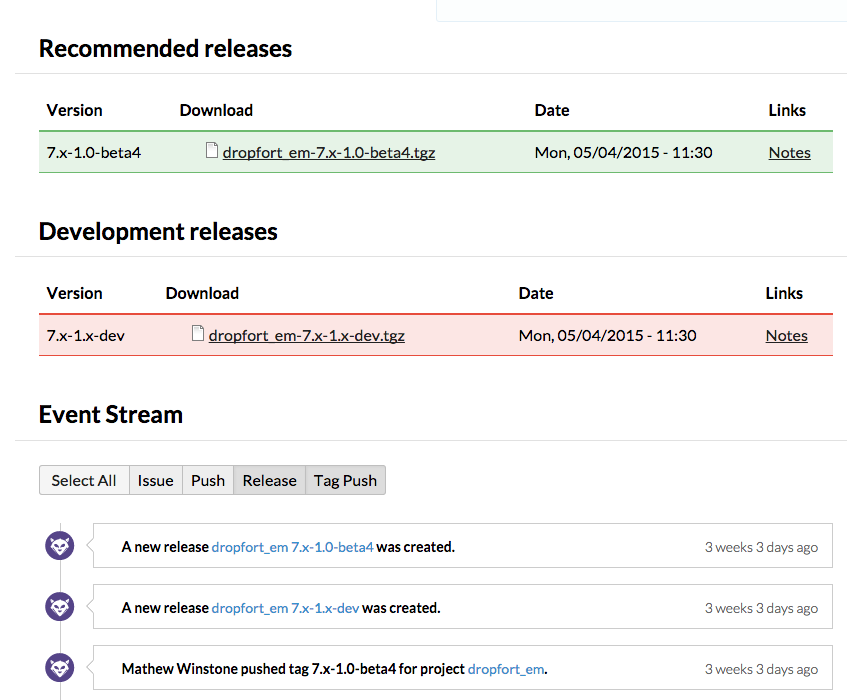
Stats and monitoring
When you connect your site to Dropfort using the Dropfort Update module it begins sending update and status information to Dropfort. If you manage several sites, you can see the “Available Updates” and “Status Report” on the Dropfort dashboard instead of having to login to each site individually. We also generate some nice charts on project usage, project types and a few other things. It really gives a nice overview of the health of all your Drupal applications.
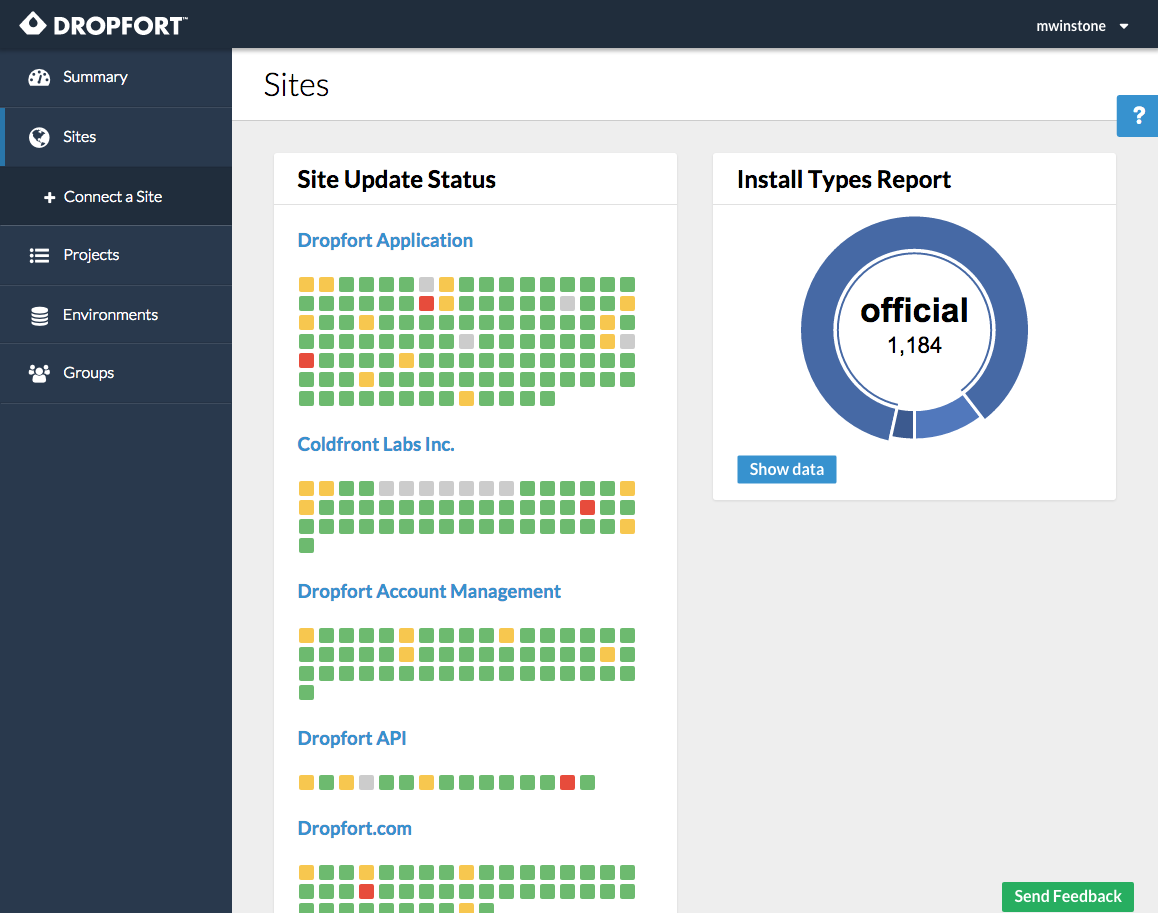
Environments
The newest feature in the bunch is our environment manager. You can define reusable configuration definitions to manage your development, testing and production sites. The configuration can use Vagrant for local virtual machines, Docker or a bash script to apply any dedicated server on any hosting provider. You can use the existing templates we’ve provided or create and share your own.
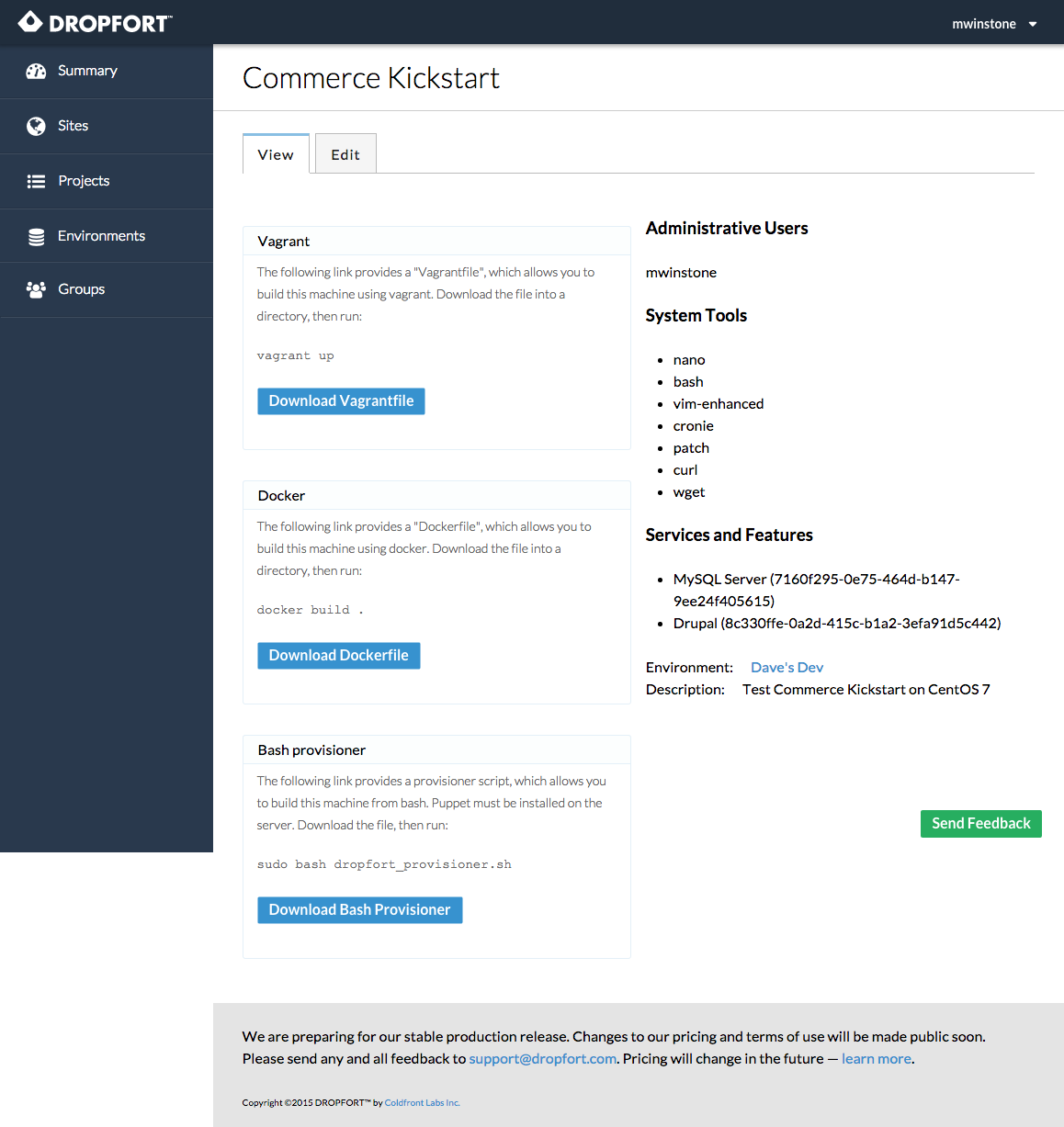
Last Word
There’s a lot more in Dropfort than what’s listed here so we encourage you to give it a try. Creating an account is free and all features are available to free accounts. The easiest way to get started is either by registering for an account using your GitHub or GitLab.com accounts or by downloading the Dropfort Update module and installing it on your site.
Until next time.
Add new comment